CHAGE - the command is used to change/show user's password related information like when it will expire, when it must be changed, when user should be warned to change the password etc.
FORMAT:
For root users:
chage [-D binddn] [-P path] [-m mindays]
[-M maxdays] [-d lastday] [-I inactive] [-E expiredate] [-W warndays] user
For normal user
chage -l [user]
DESCRIPTION
...
Read more »
|
STAT command : It is used to show the statistics of a file or filesystem in Linux
Format stat [OPTION] FILE/FILESYSTEM...
DESCRIPTION
It shows the statistics of a file or file system with the informations like block size, inode number, acces/modifcation time, permssions, type of file/filesystem etc.
-f, --file-system
it display file system status instead of file status
-c --format=FORMAT
use th
...
Read more »
|
dig - stands for domain information groper
dig - a tool in linux to lookup or query DNS server for ip-address/name resolution.
Format:
dig [@server] [-b address] [-c class] [-f filename] [-k filename] [-p port#] [-q name] [-t type] [-x addr]
[-y [hmac:]name:key] [-4] [-6] [name] [type] [class] [queryopt...]
dig [-h]
dig [global-queryopt...] [query...]
DESCRIPTION
- dig (domain information groper) is a flexible tool
...
Read more »
|
Hello Unix Lovers !!
Here, in this article, we shall learn how to login to Linux servers without username/password in PUTTY.
Just follow below simple steps and you can login to any of your linux server by just one click without entering any username or password:
- Download Putty client from here and install it.
- Search for puttygen on Start Menu and run puttygen.exe. Alternatively, you can go to Putty folder and run Puttygen.exe
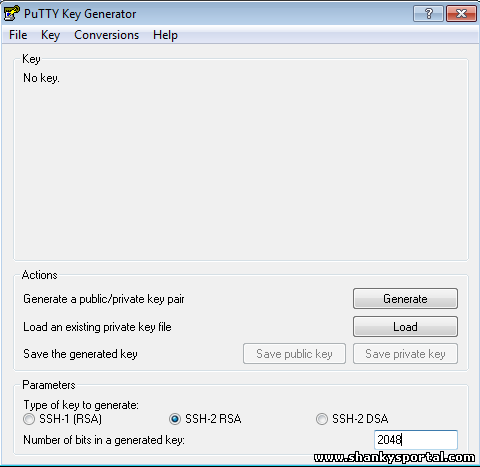
...
Read more »
|
Appear for online test on Date and system related QUIZ
The best way to understand date and time of the system is to explore several examples. So, we are exercising some common date commands here:

1.To print the date of the day before yesterday:
date --date='2 days ago'
Prompt:>date -d '2 days ago'
Tue Apr 21 13:55:20 CEST 2015
Prompt:>
...
Read more »
|
fsck - check and repair a Linux file system
FORMAT
fsck [ -sAVRTMNP ] [ -C [ fd ] ] [ -t fstype ] [filesys ... ] [--] [ fs-specific-options ]
DESCRIPTION
- fsck is used to check and optionally repair one or more Linux file systems. filesys can be a device name (e.g. /dev/hdc1, /dev/sdb2), a mount point
(e.g. /, /usr, /home), or an ext2 label or UUID specifier (e.g. UUID=8868abf6-88c5-4a83-98b8-bfc24057f7bd or LABEL=root).
- Normally, the fsck program will try to handle filesystems on different physical disk
...
Read more »
|
RUNLEVELS: It is nothing but a mode of operation in Linux OS.
- A runlevel is a software configuration of the system which allows only a selected group of processes to exist.
- The processes spawned by init for each of these runlevels are defined in the /etc/inittab file.
- Init can be in one of eight runlevels: 0-6 and S or s. The runlevel is changed by a privileged user running telinit command, which sends appropriate signals to init, telling it which runlevel to change to.
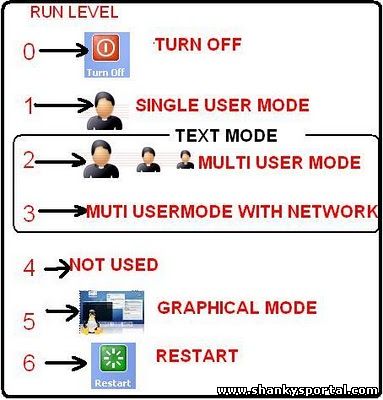
|
JAR, a Java Archive Tool is a command line tool in linux used to combine multiple files into a single JAR archive file.
Format
Create jar file
jar c[v0Mmfe] [manifest] [jarfile] [entrypoint] [-C dir] inputfiles [-Joption]
Update jar file
jar u[v0Mmfe] [manifest] [jarfile] [entrypoint] [-C dir] inputfiles [-Joption]
Extract jar file
&
...
Read more »
|
w3m - this is a command line tool in linux to start a text based web browser. It can open a remote or local webpage in terminal listing all links,tables and other texts on the page.
FORMAT
w3m [options] [URL or filename]
Use "w3m -h" to display a complete list of current options.
DESCRIPTION
- w3m is a World Wide Web (WWW) text based client. It has English and Japanese help files and an option menu and can be configured to use either language.
- It will display hypertext markup language (HTML) documents containing links to files resi
...
Read more »
|
shift - shift command is used to shift positional parameters
FORMAT
shift [n]
DESCRIPTION
The positional parameters can be shifted using this command. Positional parameter 1 shall be assigned the value of parameter (1+n), parameter 2 shall be assigned the value of parameter (2+n), and so on.
The parameters represented by the numbers "$#" down to "$#-n+1" shall be unset, and the parameter '#' is updated to reflect the new number of positional parameters.
The value n shall be an unsigned decimal integer less
...
Read more »
| |