0:43 AM lwp-download: A command in linux to downlaod large files from internet |
|
lwp-download command is used to fetch large files from the web DESCRIPTION Example:
The above command will download the file "http://www.shankarbhagat.com/favicon.ico" to the folder where you executed this command.
|
|
|
Related blogs
You may also like to see:
| [2014-06-05] | [Open System-Linux] |
| | |
| [2014-03-11] | [Open System-Linux] |
| | |
| [2015-09-09] | [Open System-Linux] |
 Some funny and cool commands in Linux Some funny and cool commands in Linux | |
| [2019-09-27] | [Open System-Linux] |
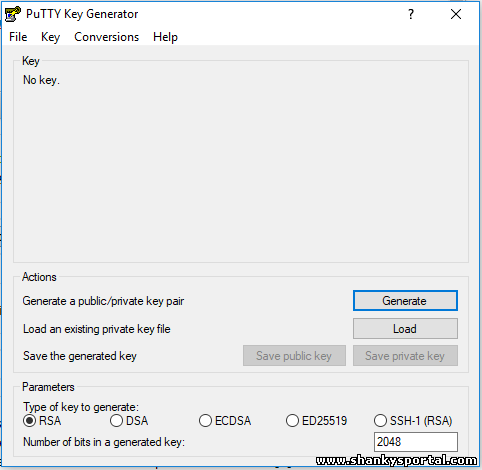 How to generate private/public key from PEM file With PuttyGen How to generate private/public key from PEM file With PuttyGen | |
| [2014-03-03] | [Open System-Linux] |
 Working with VI Editor: Basic and Advanced Working with VI Editor: Basic and Advanced | |
| Total comments: 0 | |