12:09 PM How to send a mail using unix/linux terminal? |
To send a mail from linux terminal to any one, you need to follow below steps: 1. Create a directory Mail in "/home/username/Mail" 2. Enter the command "mutt". you will get a GUI in your linux terminal First-Image 3.Press "m". The the terminal will prompt you to enter "To" field. Enter the recipient address, press Enter 4. The the terminal will prompt you to enter "Subject" field. Enter the subject, press Enter 5. Now it will go the vi editor. Press "i" to go into insert mode. Here, type the body of mail. press escape to exit insert mode press ":wq" to save and exit 6.Now you should see this screen 7. To put some one in CC, press "c" here and you will see this screen 8. Enter the CC field and press Enter. 9. At any time you need help, press "?" , you will get a full possible list of options 10.To attach a file press "a" then press a "?" to get the directory list to select a file. 11.By default you will be in your ~/Mail directory. To choose a file from there, press up/down and press Enter to select a file 12. To change the directory, press "c". Enter the directory you want. Second Image 13.To select a file from that directory, press up/down and press Enter. Third Image Attachment is done and you will see this sceen Fourth image 14.Now press "y" to send the mail. The mail is sent. Last Image 15. Press "q" to exit the mutt window. Done |
|
|
Related blogs
You may also like to see:
| [2016-04-14] | [Open System-Linux] |
 AT command in Linux : schedule a task at later time AT command in Linux : schedule a task at later time | |
| [2015-06-08] | [Open System-Linux] |
 CHAGE command in LINUX CHAGE command in LINUX | |
| [2014-09-20] | [Open System-Linux] |
| | |
| [2014-03-17] | [Open System-Linux] |
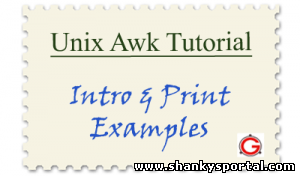 AWK command for scanning and analysing a large file in Linux AWK command for scanning and analysing a large file in Linux | |
| [2014-08-31] | [Open System-Linux] |
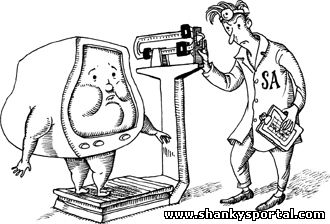 20 command line tools to check load and performance of a Linux System 20 command line tools to check load and performance of a Linux System | |
| Total comments: 0 | |