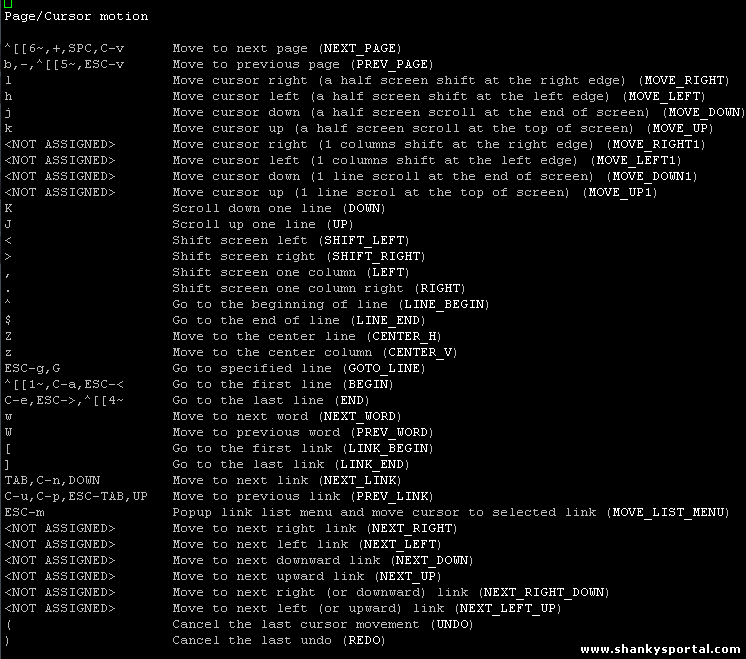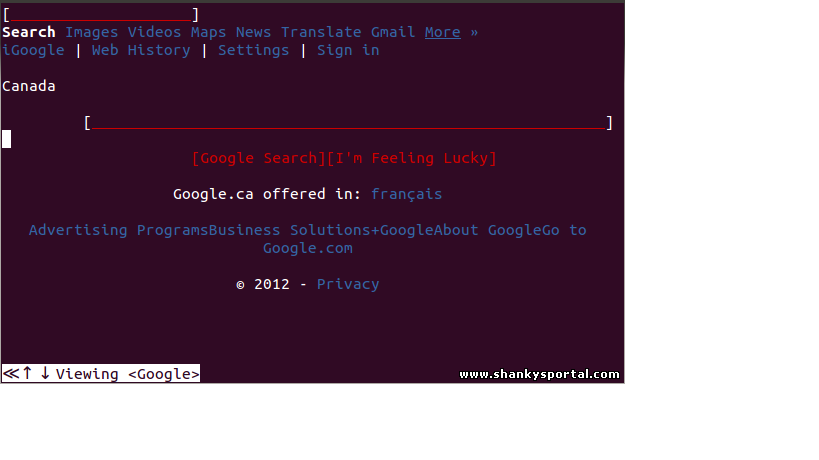7:04 PM W3M : A text based web browser and pager from Linux terminal |
w3m - this is a command line tool in linux to start a text based web browser. It can open a remote or local webpage in terminal listing all links,tables and other texts on the page. FORMAT Use "w3m -h" to display a complete list of current options. DESCRIPTION
See below is the help in w3m runtime:
Command line options are: +<num> goto <num> line -pauth user:pass -S squeeze multiple blank lines EXAMPLES Use w3m to open google.com $ w3m www.google.com
To use w3m to translate HTML files: or |
|
|
Related blogs
You may also like to see:
| [2014-12-28] | [Open System-Linux] |
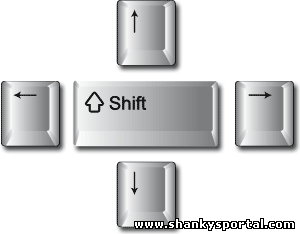 Shift command with examples Shift command with examples | |
| [2015-06-03] | [Open System-Linux] |
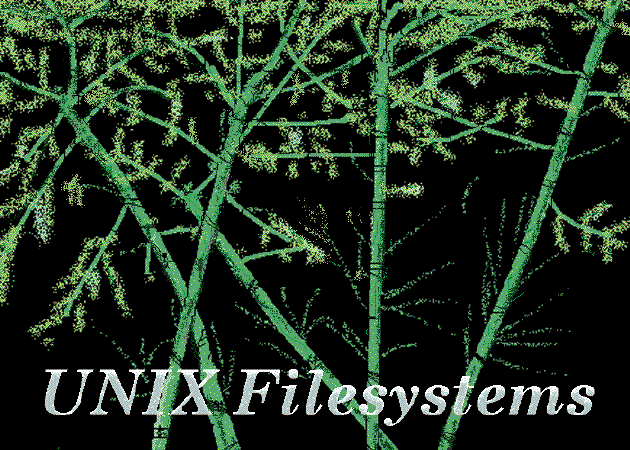 STAT command : check file or filesystem statistics STAT command : check file or filesystem statistics | |
| [2015-07-12] | [Open System-Linux] |
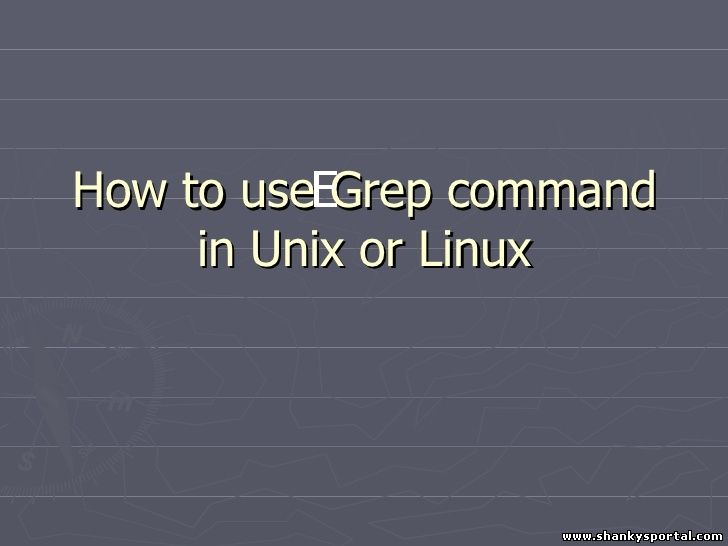 EGREP or extended grep in Linux to search patterns EGREP or extended grep in Linux to search patterns | |
| [2014-08-31] | [Open System-Linux] |
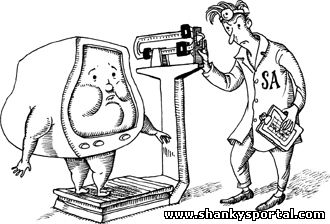 20 command line tools to check load and performance of a Linux System 20 command line tools to check load and performance of a Linux System | |
| [2014-04-22] | [Open System-Linux] |
| | |
| Total comments: 0 | |