fsck - check and repair a Linux file system
FORMAT
fsck [ -sAVRTMNP ] [ -C [ fd ] ] [ -t fstype ] [filesys ... ] [--] [ fs-specific-options ]
DESCRIPTION
- fsck is used to check and optionally repair one or more Linux file systems. filesys can be a device name (e.g. /dev/hdc1, /dev/sdb2), a mount point
(e.g. /, /usr, /home), or an ext2 label or UUID specifier (e.g. UUID=8868abf6-88c5-4a83-98b8-bfc24057f7bd or LABEL=root).
- Normally, the fsck program will try to handle filesystems on different physical disk drives in parallel to reduce the total amount of time needed to check all of the filesystems.
- fsck is run on a filesystem which is not currently mounted. Make sure you dont run FSCK on file system which is already mounted.
- During system boot if one of the filesystem has it's filesystem flag in the Superblock set to "unknown" ,it runs FSCK to check the filesystem inconsistency before mounting.
Note:- While fsck is running, the filesystem is not available to users.
- If no filesystems are specified on the command line, and the -A option is not specified, fsck will default to checking filesystems in /etc/fstab serially. This is equivalent to the -As options.
The exit code returned by fsck is the sum of the following conditions:
0 - No errors
1 - File system errors corrected
2 - System should be rebooted
4 - File system errors left uncorrected
8 - Operational error
16 - Usage or syntax error
32 - Fsck canceled by user request
128 - Shared library error
- The exit code returned when multiple file systems are checked is the bit-wise OR of the exit codes for each file system that is checked.
- In actuality, fsck is simply a front-end for the various file system checkers (fsck.fstype) available under Linux.
- The file system-specific checkers are present in /sbin, then in /etc/fs and /etc, and finally in the directories listed in the PATH environment variable.
USAGE:
Usage: fsck.ext3 [-panyrcdfvtDFV] [-b superblock] [-B blocksize]
[-I inode_buffer_blocks] [-P process_inode_size]
[-l|-L bad_blocks_file] [-C fd] [-j external_journal]
[-E extended-options] device
Emergency help:
-p Automatic repair (no questions)
-n Make no changes to the filesystem
-y Assume "yes" to all questions
-c Check for bad blocks and add them to the badblock list
-f Force checking even if filesystem is marked clean
-v Be verbose
-b superblock Use alternative superblock
-B blocksize Force blocksize when looking for superblock
-j external_journal Set location of the external journal
-l bad_blocks_file Add to badblocks list
-L bad_blocks_file Set badblocks list
Options
-a Automatically repair the file system without any questions (use this option with caution).
Note that e2fsck(8) supports -a for backwards compatibility only. This option is mapped to e2fsck's -p option which is safe to use, unlike the -a option that some file system checkers support.
This does not require any human interaction. It will autoatically fix the damaged partition.
#>fsck -a /dev/sda1
-y Assume "yes" to all questions: For some filesystem-specific checkers, the -y option will cause the fs-specific fsck to always attempt to fix any detected filesystem corruption automatically.
For example, if we have partition /dev/sda1 which is corrupted,
#>mount /dev/sda1
#>cd myfolder
#>ls -li
206033 ?rwSr-S-wT 16 root root 4096 Aug 21 21:11 Videos
? -????????? ? ? ? ? ? blog
For the two files Videos and blog, the attributes are invalid or unknown. So here, to fix this issue, we can use -y option which will give answer as "yes" to all questions.
#>fsck -y /dev/sda1
Note that not all filesystem-specific checkers implement this option. In particular fsck.minix(8) and fsck.cramfs(8) does not support the -y option as of this writing.
-M Do not check mounted filesystems and return an exit code of 0 for mounted filesystems.
localhost:/dev:>mount|grep /dev/sd*
tmpfs on /dev/shm type tmpfs (rw,mode=1777)
localhost:/dev:>fsck -M /dev/xvda3
fsck from util-linux-ng 2.16
localhost:/dev:>echo $?
0
-N Don't execute, just show what would be done.
localhost:/dev:>fsck -N
fsck from util-linux-ng 2.16
[/sbin/fsck.ext3 (1) -- /] fsck.ext3 /dev/xvda3
[/sbin/fsck.ext2 (1) -- /boot] fsck.ext2 /dev/xvda1
-T Don't show the title on startup.
localhost:/dev:>fsck -NT
[/sbin/fsck.ext3 (1) -- /] fsck.ext3 /dev/xvda3
[/sbin/fsck.ext2 (1) -- /boot] fsck.ext2 /dev/xvda1
Please note that the title is something like "fsck from util-linux-ng 2.16"
-V Produce verbose output, including all file system-specific commands that are executed.
Note: You should never run fsck on a mounted file system otherwise it will create a severe damage. It may format the drive.
localhost:/etc:>fsck -A
fsck from util-linux-ng 2.16
e2fsck 1.41.9 (22-Aug-2009)
/dev/xvda3 is mounted.
WARNING!!! Running e2fsck on a mounted filesystem may cause
SEVERE filesystem damage.
Do you really want to continue (y/n)? no
check aborted.
e2fsck 1.41.9 (22-Aug-2009)
/dev/xvda1 is mounted. e2fsck: Cannot continue, aborting.
| 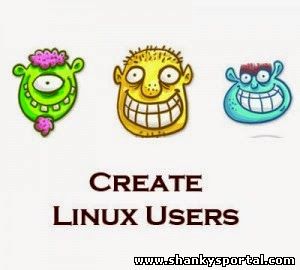 Create a new user in Linux system: useradd
Create a new user in Linux system: useradd 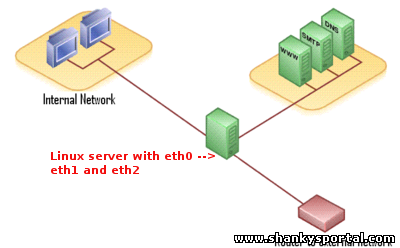 ETHTOOL : A tool in Linux to display or change ethernet card setting
ETHTOOL : A tool in Linux to display or change ethernet card setting  An example to understand bash exit code $? in linux.
An example to understand bash exit code $? in linux.