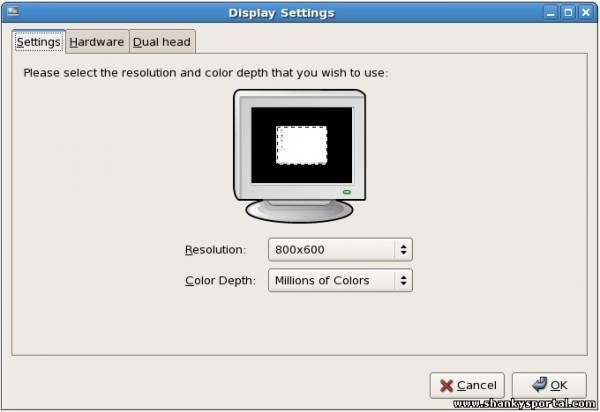|
In this article we shall learn how to connect to several databases using Microsoft visual studio or VB .NET. We shall practice the simplest code to connect to each database one by one.
1. MS Access Database:
|
|
There are several ways for filing ITR. But what I used and found the easilway is :
Just follow below simlple steps and you can finish it in one hour:
... Read more » |
|
Logical Volume Manager is a device mapper in LINUX which provides Logical Volume management.
With LVM, we can create logical partitions that can span across one or more physical hard drives.
LVM virtualizes the memory and the biggest advantage of LVM is that it allows disks to be added, replaced, reduced, resized without any downtime or service disruption.
LVM allows file systems to be easily resized later as per our need. Creating and managing LVM is very simple. Just follow 3 steps process:
|
|
In this article we shall try to undestand grep and extended grep(grep with '-E' option). -E, --extended-regexp Basic vs Extended Regular Expressions Traditional egrep did not support the { meta-character, and some egrep implementations support \{ instead, so portable scripts should avoid { in grep -E patterns and should use [{] to match a lite ... Read more » |
|
To create SWAP space/file in your system, you just need to follow below simple steps. First we shall see how much free space we are having using free -k or swapon -s command.
|
|
ALIEN - Convert FILES from/to rpm, lsb, deb, solaris packages or install an alien binary package. FORMAT DESCRIPTION If you want to use a package from another linux distribution than the one you have installed on your system, you have to use alien to convert it to your preferred package format and install it. It also supports LSB packages. |
|
FORMAT: Per-output options
DESCRIPTION |
|
CHAGE - the command is used to change/show user's password related information like when it will expire, when it must be changed, when user should be warned to change the password etc. FORMAT: chage [-D binddn] [-P path] [-m mindays] For normal user chage -l [user] DESCRIPTION |
|
STAT command : It is used to show the statistics of a file or filesystem in Linux Format stat [OPTION] FILE/FILESYSTEM... DESCRIPTION -f, --file-system -c --format=FORMAT |
|
dig - stands for domain information groper dig - a tool in linux to lookup or query DNS server for ip-address/name resolution. Format: dig [-h] dig [global-queryopt...] [query...] DESCRIPTION
|