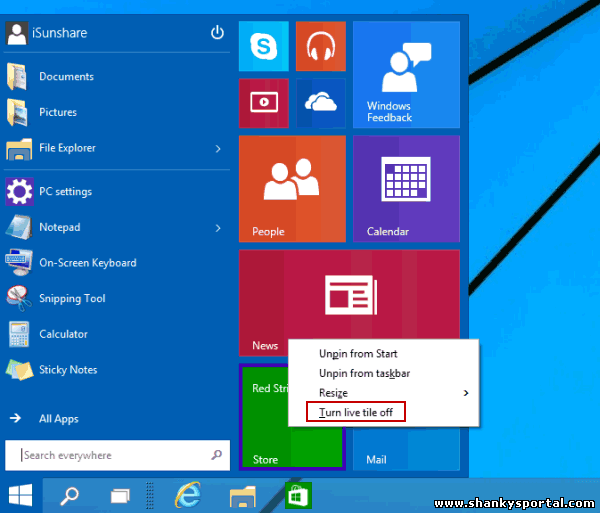|
Hi Guys, Being a consultant in DBS project I have witnessed many cased where the shell script that is copied or created may contain some special characters. This happens when the script is copied from windows system to AIX and the script was having extra spaces. So, if the script is having such speciall characters, it might not get executed successfully throwing error as below:
Command not found: ^M
The solution is we have to find and remove all special characters like these from the script. Here we shall practice a very simple way to do the same. 1. Using command tr. ... Read more » |
|
BITSADMIN version 3.0 [ 7.8.10586 ] BITSAdmin is a command line tool available in windows starting from windows xp till current versions. It is used to create download or upload jobs and monitor their progress. It is deprecated and is not guaranteed to be available in future versions of Windows.
BITSADM ... Read more » |
|
Facter - Collect and display facts/information about the system like uptime, OS info, memory usage, PATH, processor, n/w etc. FORMAT DESCRIPTION OPTIONS ... Read more » |
|
We very often use the inbuilt variable $? in linux to check the status of last command used. To find if the last command is correctly executed, we fire echo $? always. If it return 0, the command is successfully completed else some error occured while executing the command. See below example.
|
|
AT command is used to schedule/run a command at a later time, 1 hour later, 2 mins from now, 1 week later or one month later. FORMAT DESCRIPTION atq lists the user's pending jobs, unless the user ... Read more » |
|
Hello Linuxmen Today in tis article we shall learn cool command execution tricks in Linux/Unix. Many times we have to run the same command or last command or any one command in recent history in our lovely Terminal/Putty. We press up button several times and search. Lets try and implement some easier methods. 1. Execute the last command. To execute last command we can simply press up button and press enter. Or We can use "!!" and press enter. This will do the same.
|
|
Finally I understood sticky bit concept and I want to share this with all.. Best way to learn it is we shall try an example. We all might be aware of its definitions and theory: RESTRICTED DELETION FLAG OR STICKY BIT(t)
|
|
netstat - Print network connections, routing tables, interface statistics, masquerade connections, and multicast memberships By default, netstat displays a list of open sockets. If you don't specify any address families, then the active sockets of all configured address families will be printed. 1. List all connections to the system(Listening/ Non-listening) nestat -a
|
|
Hello Windows 10 lovers
Now that people are switching to windows 10, they need to consider one big problem that they will face. The internet speed is totally eaten by windows. It has so manu stuffs running which are consuming your internet data. Lets list out them and try to fix this problem.. 1. First of all you need to turns the tiles off in window start menu. They are all gadgets using internet speed/data. Right click the gadget and click on "Turn the tile off".
If you want you may later turn it on to see the feature ... Read more » |
|
Hello Guys If you want to create a simple downloader or you want to learn the concept of background worker and progress bar , you must go through this basic article. Here we are using a very simple example that will help you to understand these concepts. So we shall go steps by step.
|