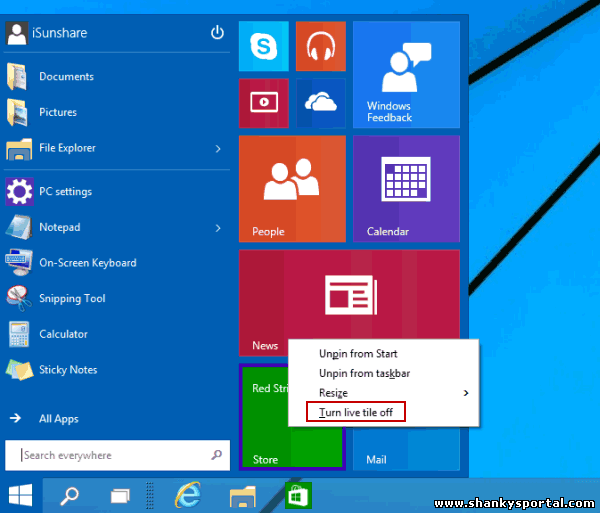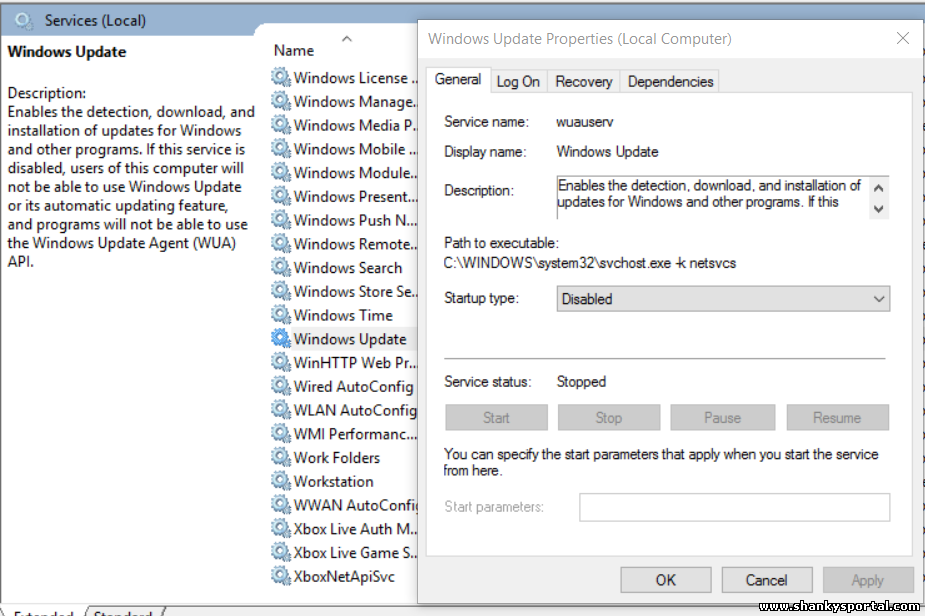7:34 PM SOLVED : Big problem of windows 10, internet speed reduces greatly. Turn off Windows update. |
Hello Windows 10 lovers
Now that people are switching to windows 10, they need to consider one big problem that they will face. The internet speed is totally eaten by windows. It has so manu stuffs running which are consuming your internet data. Lets list out them and try to fix this problem.. 1. First of all you need to turns the tiles off in window start menu. They are all gadgets using internet speed/data. Right click the gadget and click on "Turn the tile off".
If you want you may later turn it on to see the feature 2. Second and the biggest internet data consumer is windows update. in control panel, wondows 10 has not given you the freedom to turn off windows update like windows 7/8. If you see there , windows update is always downloading something... which is slowing your internet speed. So, there is an alternative to turn off windows update in windows 10. You need to follow below simple steps; a. Go to windows services. type services.msc in run or search it directly. b. There you will find the service with name windows update. Goto its properties and see the startup type. c. It is manual. Change it to disabled. Also you can click on stop button to turn off windows update.
d. So your update is turn off and next time you switch on your system, windows update will not start. e. So, great, this will greatly impact your speed and you can feel it in your browser. But don't forget to update your windows 10 ocassionally for latest features.
|
|
|
Related blogs
You may also like to see:
| [2014-05-16] | [Technical Solution] |
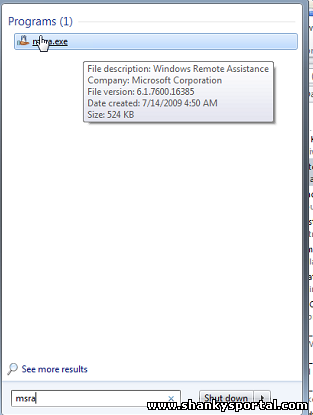 What is MSRA (Microsoft Remote Assistance) ? How to use it? What is MSRA (Microsoft Remote Assistance) ? How to use it? | |
| [2014-11-28] | [Technical Solution] |
| | |
| [2014-02-07] | [Technical Solution] |
| | |
| [2015-02-09] | [Technical Solution] |
 Soving Rubik's Cube Second layer: Layered approach by Shanky Soving Rubik's Cube Second layer: Layered approach by Shanky | |
| [2016-08-03] | [Technical Solution] |
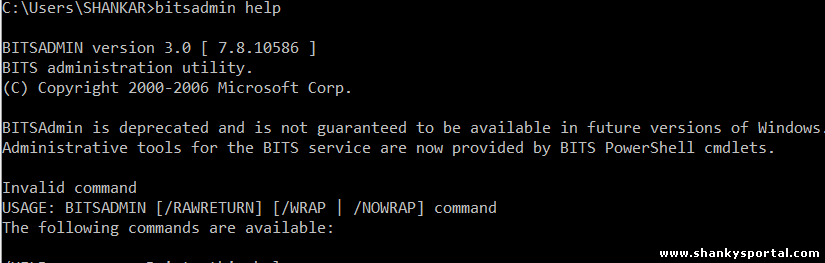 BITSadmin : download/upload files from windows command line. BITSadmin : download/upload files from windows command line. | |
| Total comments: 2 | |
|
| |