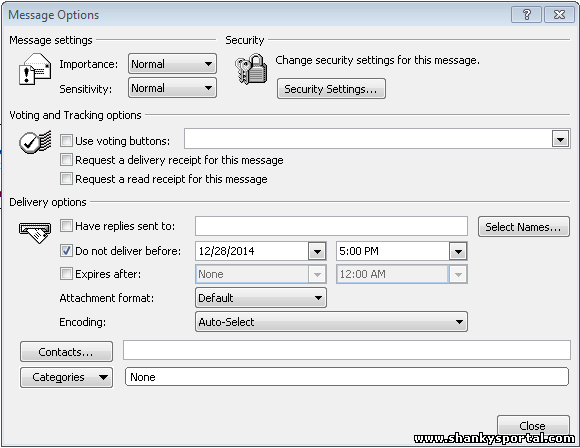|
Hey guys, In this artice we shall learn how to solve a 3X3 Rubics Cube using Layered approach. But before solving a rubics cube, you must know its basic concepts. So if you have not seen the basics of Rubics Cube, Read this article. So, Lets start fixing the puzzle using layered approach! |
|
cellpadding="1" cellspacing="1" style="width: 500px;"> |
|
Changing IP address in windows system is quite simple but it can affect your network setting entirely. You may loose your inernet connection or other networks setting. If the IP is static it is not possible to change it without contatcing your ISP. The device is always having a static IP. Mostly the device are assigned dynamic IPs which are given they connect to a network and are temporary which can change over time. If your system is having an external IP address then it can be changed in following ways: Now, how can we find if our system is assigned an exenal IP or internal IP?. Any IPs assigned by your router are internal and are in the form of 192.168.n.n. So the router is getting an external IP address from ISPs a ... Read more » |
|
JAR, a Java Archive Tool is a command line tool in linux used to combine multiple files into a single JAR archive file. Format Update jar file Extract jar file |
|
w3m - this is a command line tool in linux to start a text based web browser. It can open a remote or local webpage in terminal listing all links,tables and other texts on the page. FORMAT Use "w3m -h" to display a complete list of current options. DESCRIPTION
|
|
Here in this article we shall learn to create ODBC data sources that will be used as drivers in connecting to databases like oracle or sql servers. Click here to see how to create data source for oracle database in control panel.
After this is done, you will be able to use this data source in your front end program(Java, VB.net etc). Click here to see the JDBC connectivity if you have already created data source. To create a data source, Go ... Read more » |
|
Here in this article we shall learn to create ODBC data sources that will be used as drivers in connecting to databases like MS access or oracle. Click here to see how to create data source for oracle database in control panel. After this is done, you will be able to use this data source in your front end program(Java, VB.net etc). Click here to see JDBC connectivity if you have already created data source. To create a data source, Go to Control Panlel--> Administrative Tools and then click on Data sources. ... Read more » |
|
Hello Engineers, I have seen candidates struggling a lot while making a first time connection to a database(Oracle, MS access etc) using Java or any other front end technology. That is why I have added this article to make it simple and fast. In this article we will learm how to connect to MS access database(*.accdb, *.mdb) using java program. Before conneting to MS access database, you need to create data source in Control panel. Follow this llink to create data source in Control Panel >>Administrative Tools for MS access database. Once the data source is created, we will move to the coding p ... Read more » |
|
shift - shift command is used to shift positional parameters FORMAT DESCRIPTION
The value n shall be an unsigned decimal integer less ... Read more » |
|
Many times we want to send a mail to someone at a specific time but not now. Due to some reasons, we want to the mail to be sent after some mins or hours. In this article we will learn how can we schedule a mail in MS Outlook to be delivered at certain time in future! Its very simple. First of all create the mail/message that you want to send later. Now follow below steps:
|