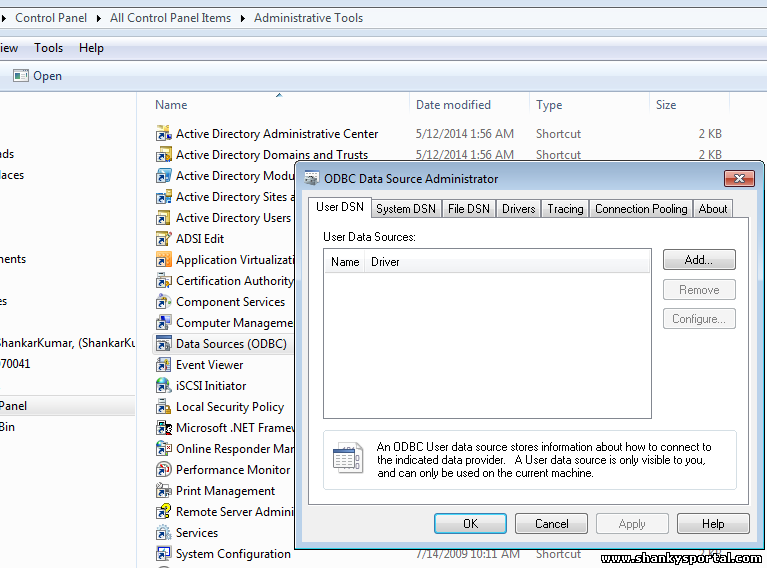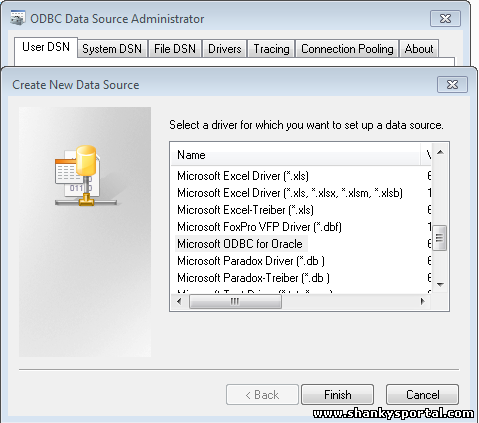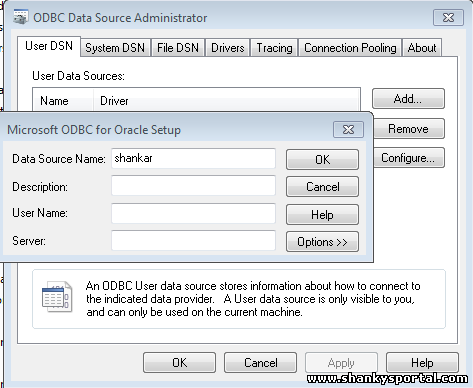4:48 PM How to create ODBC data source and drivers to connect to Oracle or sql server database |
Here in this article we shall learn to create ODBC data sources that will be used as drivers in connecting to databases like oracle or sql servers. Click here to see how to create data source for oracle database in control panel.
After this is done, you will be able to use this data source in your front end program(Java, VB.net etc). Click here to see the JDBC connectivity if you have already created data source. To create a data source, Go to Control Panlel--> Administrative Tools and then click on Data sources.
Now, Click OK and close the windows, You will see the new data source is created as shown in below image: image This is it! Now you can use this database driver in your front end program(Java, VB etc) Click here to see how to create data source for oracle database in control panel.
|
|
|
Related blogs
You may also like to see:
| [2014-01-28] | [Technical Solution] |
| | |
| [2014-03-09] | [Technical Solution] |
| | |
| [2015-08-15] | [Technical Solution] |
 How to connect to different databases like MS access database, MS SQL server or Oracle using VB .NET? How to connect to different databases like MS access database, MS SQL server or Oracle using VB .NET? | |
| [2015-01-05] | [Technical Solution] |
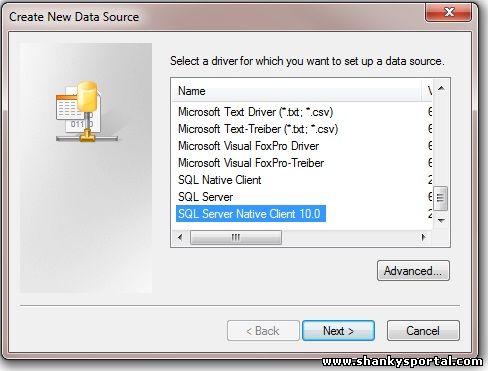 How to create ODBC data source and drivers to connect to Oracle or sql server database How to create ODBC data source and drivers to connect to Oracle or sql server database | |
| [2014-02-24] | [Technical Solution] |
| | |
| Total comments: 0 | |