7:41 PM tzutil time zone utility to set time zone of the computer using command line | ||
tzutill is a time zone utility in windows which can be used to set time zone of the computer form windows command prompt.
Go to your command prompt and type "tzutil /?"
C:\Users\shankar_bhagat>tzutil /? Windows Time Zone Utility Usage: TZUTIL Parameters: /? Displays usage information. /g Displays the current time zone ID. /s TimeZoneID[_dstoff] Sets the current time zone using the specified time zone ID. The _dstoff suffix disables Daylight Saving Time adjustments for the time zone (where applicable). /l Lists all valid time zone IDs and display names. The output will be:
tzutil /g
| ||
|
|
Related blogs
You may also like to see:
| [2015-03-28] | [Technical Solution] |
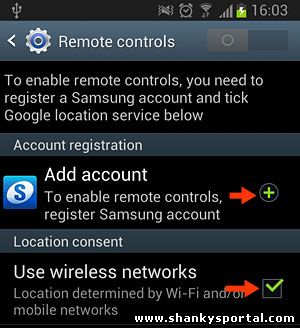 Control your Samsung mobile remotely : lock, track, wipe data when lost Control your Samsung mobile remotely : lock, track, wipe data when lost | |
| [2015-02-16] | [Technical Solution] |
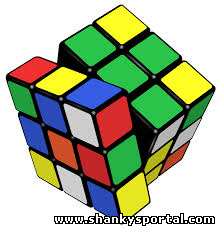 Soving Rubik's Cube Third layer: Layered approach by Shanky Soving Rubik's Cube Third layer: Layered approach by Shanky | |
| [2014-02-13] | [Technical Solution] |
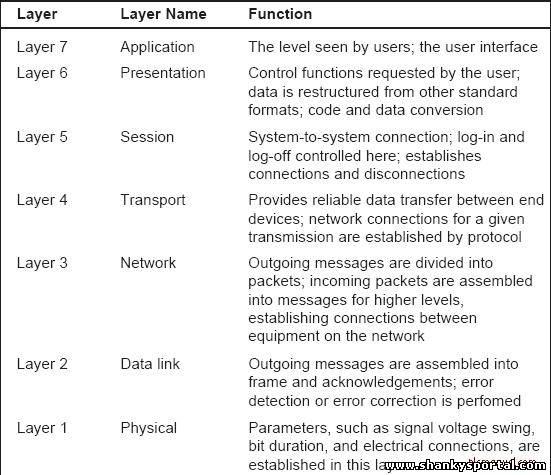 ISO/OSI Network Model ISO/OSI Network Model | |
| [2014-05-16] | [Technical Solution] |
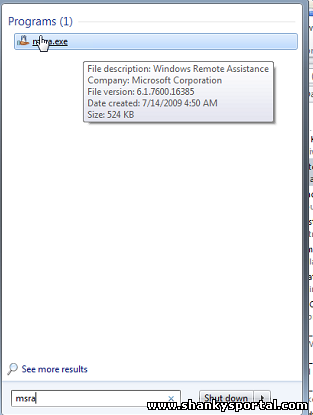 What is MSRA (Microsoft Remote Assistance) ? How to use it? What is MSRA (Microsoft Remote Assistance) ? How to use it? | |
| [2014-09-18] | [Technical Solution] |
 Hack temple run 2 and get unlimited gems and coins and beat any score Hack temple run 2 and get unlimited gems and coins and beat any score | |
| Total comments: 0 | |