6:03 PM How to start your samsung phone in recovery mode |
Many times we need to start our phone in recovery mode. For eg, to root out phone. To see how to root your phone click here. Recovery mode is like "safe mode" in windows computers. It starts the phone with least features. Follow below steps to start a phone a "recovery mode"  1. Press power button,volume control button and the center button(home button) simultaneously for 20 seconds. 2.Release all buttons when you see your phone showing the startup animation. 3.Now, your phone is in recovery mode. Note:- In Recovery mode, touch screen and other buttons wont work. You have to use these three buttons only to work in recovery mode
|
|
|
Related blogs
You may also like to see:
| [2014-05-02] | [Technical Solution] |
| | |
| [2014-02-02] | [Technical Solution] |
| | |
| [2015-02-05] | [Technical Solution] |
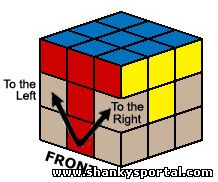 Soving Rubik's Cube First layer: Layered approach by Shanky Soving Rubik's Cube First layer: Layered approach by Shanky | |
| [2015-02-16] | [Technical Solution] |
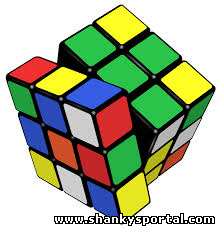 Soving Rubik's Cube Third layer: Layered approach by Shanky Soving Rubik's Cube Third layer: Layered approach by Shanky | |
| [2014-01-29] | [Technical Solution] |
| | |
| Total comments: 0 | |