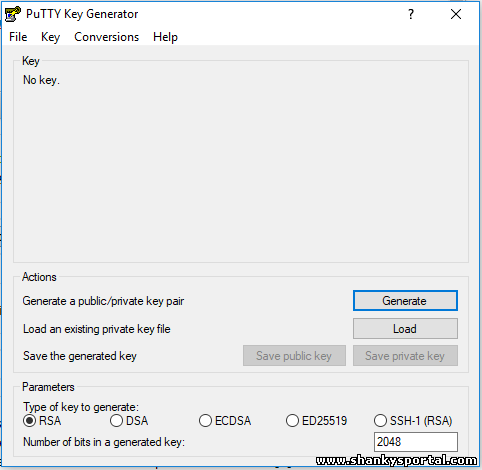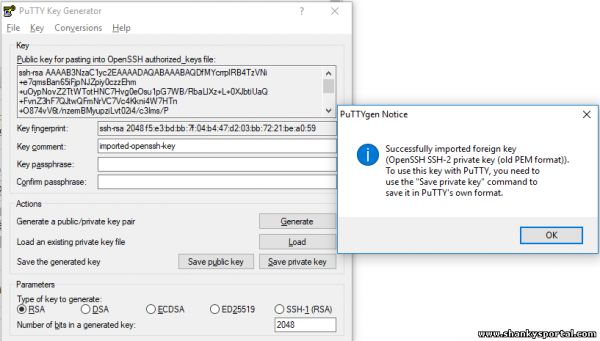7:57 PM How to generate private/public key from PEM file With PuttyGen |
Hello folks, In this tutorial we shall earna basic stuff.
So we have a .pem file which is key file to login to a remove server. Usually this is needed when you create a remote server on Cloud and you choose to login with a key pair. Or you create a key pair, in that case you will be given a *.pem file. So please follow below steps to generate private key and public key from this file.
4. click on Load and browse the pem file 5. click on OK . 6. Click on save private key to save private key 7. Similarly save public key to save public key
|
|
|
Related blogs
You may also like to see:
| [2015-06-13] | [Open System-Linux] |
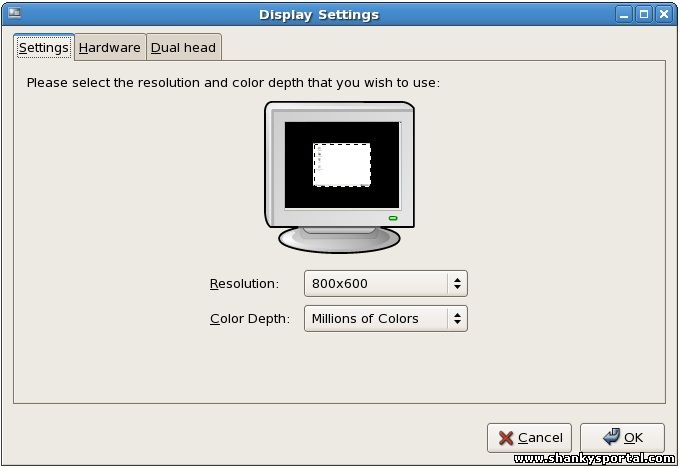 XRANDR command : a command line interface to RandR extension, set screen size and orientation XRANDR command : a command line interface to RandR extension, set screen size and orientation | |
| [2014-06-05] | [Open System-Linux] |
| | |
| [2016-05-24] | [Open System-Linux] |
 FACTER command in Linux : showing system facts FACTER command in Linux : showing system facts | |
| [2015-01-12] | [Open System-Linux] |
| | |
| [2015-07-12] | [Open System-Linux] |
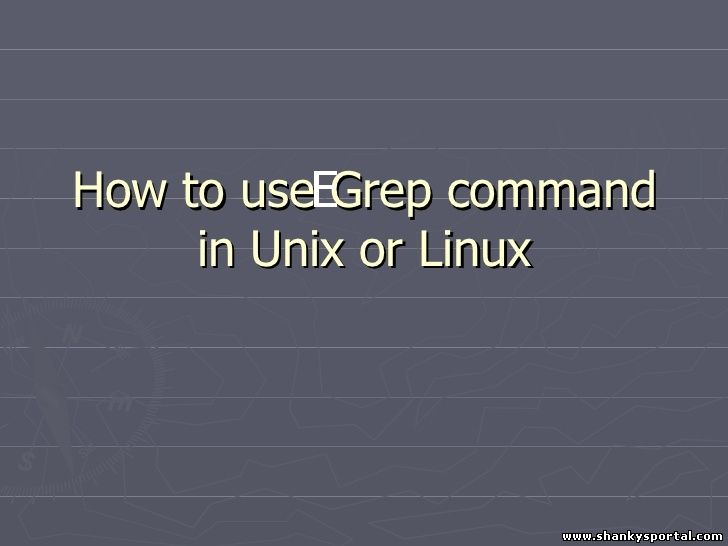 EGREP or extended grep in Linux to search patterns EGREP or extended grep in Linux to search patterns | |
| Total comments: 0 | |