pidstat - Report statistics for Linux tasks/processes.
FORMAT
pidstat [ -C comm ] [ -d ] [ -I ] [ -p { pid | SELF | ALL } ] [ -r ] [ -t ] [ -T { TASK | CHILD | ALL } ] [ -u ] [ -V ] [ -w ] [ interval [ count ] ]
DESCRIPTION
The pidstat command is used for monitoring individual tasks currently being managed by the Linux kernel.
It writes to standard output activities for every task selected with option -p or for every task managed by the Linux kernel if option -p ALL has been used.
Not selecting any tasks is equivalent to specifying -p ALL but only active tasks (tasks with non-zero statistics values) will appear in the report.
The pidstat command can also be used for monitoring the child processes of selected tasks. Read about option -T below.
-p { pid | SELF | ALL }
Select tasks (processes) for which statistics are to be reported.
- pid is the process identification number.
- The SELF keyword indicates that statistics are to be reported for the pidstat process itself.
- ALL keyword indicates that statistics are to be reported for all the tasks managed by the system.
We will see several examples to understand the pidstat command
1.To print all the process with their PID , CPU%, user % and command name:
shanky@localhost:/proj:> pidstat -p ALL|head
Linux 2.6.16.60-0.42.54.1.3977.0.PTF.748419-xen (localhost) 12/04/2014
03:32:10 PM PID %user %system %CPU CPU Command
03:32:10 PM 1 0.00 0.00 0.00 0 init
03:32:10 PM 2 0.00 0.00 0.00 0 migration/0
03:32:10 PM 3 0.00 0.00 0.00 0 ksoftirqd/0
03:32:10 PM 4 0.00 0.00 0.00 0 events/0
03:32:10 PM 5 0.00 0.00 0.00 1 khelper
03:32:10 PM 6 0.00 0.00 0.00 0 kthread
03:32:10 PM 7 0.00 0.00 0.00 0 xenwatch
2. To get details about a specific process using its process id:
shanky@localhost:/proj:> pidstat -p 1380
Linux 2.6.16.60-0.42.54.1.3977.0.PTF.748419-xen (localhost) 12/04/2014
03:33:12 PM PID %user %system %CPU CPU Command
03:33:12 PM 1380 0.00 0.00 0.00 1 xfssyncd
3. To get the process details using the command name as string wiith -C option.
shanky@localhost:/proj:> pidstat -C xfssyncd
Linux 2.6.16.60-0.42.54.1.3977.0.PTF.748419-xen (localhost) 12/04/2014
03:33:34 PM PID %user %system %CPU CPU Command
03:33:34 PM 1371 0.00 0.00 0.00 1 xfssyncd
03:33:34 PM 1374 0.00 0.00 0.00 0 xfssyncd
03:33:34 PM 1380 0.00 0.00 0.00 1 xfssyncd
shanky@localhost:/proj:> pidstat -C "udevd"
Linux 2.6.16.60-0.42.54.1.3977.0.PTF.748419-xen (localhost) 12/04/2014
03:33:50 PM PID %user %system %CPU CPU Command
03:33:50 PM 707 0.00 0.00 0.00 1 udevd
In the above commands the string used is nothing but the command name to start the process.
4.To get the processes with their page faults and memory utilization with -r option.
shanky@localhost:/proj:> pidstat -p ALL -r|head
Linux 2.6.16.60-0.42.54.1.3977.0.PTF.748419-xen (localhost) 12/04/2014
03:36:08 PM PID minflt/s majflt/s VSZ RSS %MEM Command
03:36:08 PM 1 0.00 0.00 800 308 0.00 init
03:36:08 PM 2 0.00 0.00 0 0 0.00 migration/0
03:36:08 PM 3 0.00 0.00 0 0 0.00 ksoftirqd/0
03:36:08 PM 4 0.00 0.00 0 0 0.00 events/0
03:36:08 PM 5 0.00 0.00 0 0 0.00 khelper
03:36:08 PM 6 0.00 0.00 0 0 0.00 kthread
03:36:08 PM 7 0.00 0.00 0 0 0.00 xenwatch
Here, below are the meaning of attributes shown in this output.
minflt/s:
Total number of minor faults the task has made per second, those which have not required loading a memory page from disk.
majflt/s:
Total number of major faults the task has made per second, those which have required loading a memory page from disk.
5. To get the process list with their I/O read/write speed using -d option
shanky@localhost:/proj:> pidstat -p ALL -d|head
Linux 2.6.16.60-0.42.54.1.3977.0.PTF.748419-xen (localhost) 12/04/2014
03:36:30 PM PID kB_rd/s kB_wr/s kB_ccwr/s Command
Here,below are the meaning of the attributes shown
kB_rd/s
Number of kilobytes the task has caused to be read from disk per second.
kB_wr/s
Number of kilobytes the task has caused, or shall cause to be written to disk per second.
kB_ccwr/s
Number of kilobytes whose writing to disk has been cancelled by the task. This may occur when the task truncates some dirty pagecache.
In this case, some IO which another task has been accounted for will not be happening.
6. You can also get the status of a specific process changing in a given interval.
Below command will give the status of the process with PID 1380 at every interval of 1 second until you press Ctrl+C.
shanky@localhost:/proj:> pidstat -p 1380 1
Linux 2.6.16.60-0.42.54.1.3977.0.PTF.748419-xen (localhost) 12/04/2014
03:38:39 PM PID %user %system %CPU CPU Command
03:38:40 PM 1380 0.00 0.00 0.00 1 xfssyncd
03:38:41 PM 1380 0.00 0.00 0.00 1 xfssyncd
03:38:42 PM 1380 0.00 0.00 0.00 1 xfssyncd
03:38:43 PM 1380 0.00 0.00 0.00 1 xfssyncd
03:38:44 PM 1380 0.00 0.00 0.00 1 xfssyncd
03:38:45 PM 1380 0.00 0.00 0.00 1 xfssyncd
7. Now, if you want to get the process details in a given interval for certain number of times, you can give the number of times you want the output after the interval in second
For example, below command will give the live status of process id 1380 at an interval of 2 seconds four times.
shanky@localhost:/proj:> pidstat -p 1380 2 4
Linux 2.6.16.60-0.42.54.1.3977.0.PTF.748419-xen (localhost) 12/04/2014
03:39:21 PM PID %user %system %CPU CPU Command
03:39:23 PM 1380 0.00 0.00 0.00 1 xfssyncd
03:39:25 PM 1380 0.00 0.00 0.00 1 xfssyncd
03:39:27 PM 1380 0.00 0.00 0.00 1 xfssyncd
03:39:29 PM 1380 0.00 0.00 0.00 1 xfssyncd
Average: 1380 0.00 0.00 0.00 - xfssyncd
Some short example and their meaning
pidstat 2 5
Display five reports of CPU statistics for every active task in the system at two second intervals.
pidstat -r -p 1643 2 5
Display five reports of page faults and memory statistics for PID 1643 at two second intervals.
pidstat -T CHILD -r 2 5
Display five reports of page faults statistics at two second intervals for the child processes of all tasks in the system. Only child processes with non-zero statistics values are displayed.
|  uptime command in Linux
uptime command in Linux 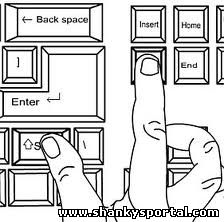 Some amazing command shortcuts in Linux
Some amazing command shortcuts in Linux  FACTER command in Linux : showing system facts
FACTER command in Linux : showing system facts