SETFACL - set file access control lists or set special permissions to a file or directory.
FORMAT
setfacl [-bkndRLPvh] [{-m|-x} acl_spec] [{-M|-X} acl_file] file ...
setfacl --restore=file
DESCRIPTION
This utility sets Access Control Lists (ACLs) of files and directories. On the command line, a sequence of commands is followed by a sequence of files (which in turn can be followed by another sequence of commands, ...).
The options -m, and -x expect an ACL on the command line. Multiple ACL entries are separated by comma characters (`,'). The options -M, and -X read
an ACL from a file or from standard input. The ACL entry format is described in Section ACL ENTRIES.
Get the usage or help for the command:
shanky@shankysportal:/home/shanky/test:> setfacl --help
setfacl 2.2.41 -- set file access control lists
Usage: setfacl [-bkndRLP] { -m|-M|-x|-X ... } file ...
-m, --modify=acl modify the current ACL(s) of file(s)
-M, --modify-file=file read ACL entries to modify from file
-x, --remove=acl remove entries from the ACL(s) of file(s)
-X, --remove-file=file read ACL entries to remove from file
-b, --remove-all remove all extended ACL entries
-k, --remove-default remove the default ACL
--set=acl set the ACL of file(s), replacing the current ACL
--set-file=file read ACL entries to set from file
--mask do recalculate the effective rights mask
-n, --no-mask don't recalculate the effective rights mask
-d, --default operations apply to the default ACL
-R, --recursive recurse into subdirectories
-L, --logical logical walk, follow symbolic links
-P, --physical physical walk, do not follow symbolic links
--restore=file restore ACLs (inverse of `getfacl -R')
--test test mode (ACLs are not modified)
--version print version and exit
--help this help text
Examples:
shanky@localhost:/home/shanky/test:> ll testFile
-rw-rw-r-- 1 shanky somegroup 174 2014-05-12 12:58 testFile
To get file access control list of a file or directory, use getfacl:
shanky@localhost:/home/shanky/test:> getfacl testFile
# file: testFile
# owner: shanky
# group: somegroup
user::rw-
group::rw-
other::r--
The below command will add read permission to user sonu on the file testFile
shanky@localhost:/home/shanky/test:> setfacl -m u:sonu:r testFile
shanky@localhost:/home/shanky/test:>
shanky@localhost:/home/shanky/test:> getfacl testFile
# file: testFile
# owner: shanky
# group: somegroup
user::rw-
user:sonu:r--
group::rw-
mask::rw-
other::r--
shanky@localhost:/home/shanky/test:> ll testFile
-rw-rw-r--+ 1 shanky somegroup 174 2014-05-12 12:58 testFile
Note:- Notice the extra "+" symbol in the long listing of the file testFile
Removing a named group entry from a file's ACL
The below command will remove the group name somegroup from the ACL of the file testFile
shanky@localhost:/home/shanky/test:> setfacl -x g:somegroup testFile
Copying the ACL of one file to another:
Below command will copy the ACL setting of file1 to the file2
shanky@shankysportal:/home/shanky/test:> getfacl testFile
# file: testFile
# owner: shanky
# group: somegroup
user::rw-
user:sonu:r--
group::rw-
mask::rw-
other::r--
shanky@shankysportal:/home/shanky/test:> getfacl testFile | setfacl --set-file=- newfile
shanky@shankysportal:/home/shanky/test:>
shanky@shankysportal:/home/shanky/test:> getfacl newfile
# file: newfile
# owner: shanky
# group: othergroup
user::rw-
user:sonu:r--
group::rw-
mask::rw-
other::r--
You may notice that file newfile is having the same setting as the ACL of testFile
| 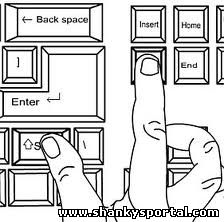 Some amazing command shortcuts in Linux
Some amazing command shortcuts in Linux  Remove Control M characters from a script or any file in Linux/AIX
Remove Control M characters from a script or any file in Linux/AIX 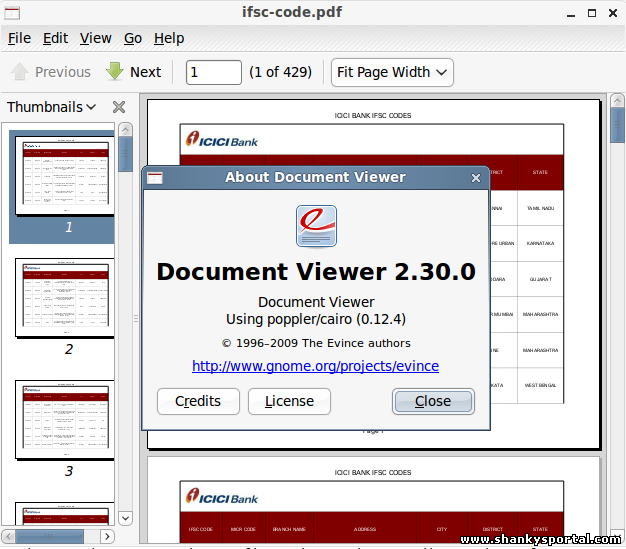 How to open a PDF file or a Postscript file in Linux - Evince Document viewer?
How to open a PDF file or a Postscript file in Linux - Evince Document viewer?