- Hello Guys, today we shall practice some commands that are frequently used to analyse the zipped and/or archived files in open system
- These command can help you greatly to work with *.gz, *.zip, *.tar files .
- I have collected some examples from my work experience that can be helpful to dig into such files.
1. Just list out the files inside a ZIP
Below is the command that will show what are the files present inside the ZIP without actually unzipping them.
shanky@portal:[UAT]:>unzip -l TDS.HDGFF5163725.zip
Archive: TDS.HDGFF5163725.zip
Length Date Time Name
--------- ---------- ----- ----
98 10-25-2016 16:38 TDS.N1.CC161025163725.csv
498306 10-25-2016 16:37 09JHP16G134Yz337GH02.pdf
440093 10-25-2016 16:37 09JHP16G229Yz137GH02.pdf
--------- -------
938497 3 files
2. Look into one such file inside a ZIP
So, the below example shows how we can look/search in a file that is there inside the zip. We have one *.csv file inside the zip, we can show that zip file or grep some pattern from that csbv file.
shanky@portal:[UAT]:>unzip -c TDS.HHH.161025163725.zip *.csv
Archive: TDS.HHH.161025163725.zip
inflating: TDS.HHH.1.CC161025163725.csv
SEQUENCE;PDFFILENAME;PAGES
1;09JHP16G229Yz137GH02.pdf;14
2;09JHP16G134Yz337GH02.pdf;34
FILEEND;48
Here, -c option is used to list the files from an archive on to console.
Similarly, lets say there is pdf file called some.pdf, we can look into that pdf and this all can be done without actually unzipping the archive.
shanky@portal:[UAT]:>unzip -c TDS.HHHH.1025163725.zip some.pdf|head
Archive: TDS.HHHH.1025163725.zip
inflating: some.pdf
%NADF.1.9
%õäöü
some
data
/Type /XObject
/Subtype /Image
/Name /I1
Ok, lets play with gunzipped files,
3. Look into *.gz file without de-compressing.
shanky@portal:[UAT]:>gzip -dc TDS.HHHH.1.D0412T151915.tar.gz|head
TDS.HHHH.1.D0412T15.ind100664 000356 000312 00000001116 12703120670 017612 0ustar00s COMMENT: CODEPAGE only need to define once in the IND file
CODEPAGE:850
some data
alkfhs
sfkl
4. Show or GREP for some pattern from a gunzipped file
We can directly grep from a *.gz file using zgrep as below:
shanky@portal:[UAT]:>zgrep GROUP_FIELD_NAME TDS.HHHHH.412T151915.tar.gz
GROUP_FIELD_NAME:repid
GROUP_FIELD_NAME:rdate
GROUP_FIELD_NAME:noabcd
GROUP_FIELD_NAME:shdfe
GROUP_FIELD_NAME:sdhf
GROUP_FIELD_NAME:jjjj
similarly, use zmore command to display the content of it.
shanky@portal:[UAT]:>zmore TDS.WMCSTMT.HLD.ESTMT1.D160412T151915.tar.gz|tail
trailer <<
/Info 1 0 R
/Root 2 0 R
/ID[<bjskhg98wetywc0fe5d><bdslgfh3897fe5d>]
/Size 42
>>
startxref
363183
%%EOF
5. List out the files from a tar archive.
We can see what are the files inside a TAR, without extracting files from it.
shanky@portal:[UAT]:>tar -tvf TD.SHHHH.25T163725.tar|head
-rw-rw-r-- 238 202 7611 Oct 25 16:38:51 2016 TD.SHHHH.25T163725.ind
-rw-rw-r-- 238 202 485826 Oct 25 16:37:38 2016 07gg36Yz737GH02.pdf
-rw-rw-r-- 238 202 482757 Oct 25 16:37:40 2016 07J44G138Yz137GH04.pdf
-rw-rw-r-- 238 202 303580 Oct 25 16:37:42 2016 08zzdf6E242A0YB037zz.pdf
-rw-rw-r-- 238 202 759608 Oct 25 16:37:29 2016 08zzJHhhg16E226D0YB037zz02.pdf
6. Search or display a *.tar.gz file without making any change to it.
Here we are using gzip -dc <file> to list the files from *.gz and later we are using tar -tvf on to the output of gzip command.
So, gzip -dc *.tar.gz|tar -tvf - |head , if the file is *.tar.gz
tar -tvf *.tar if the file is *.tar.
shanky@portal:[UAT]:>gzip -dc TDS.HHH.412T151915.tar.gz|tar -tvf - | head
-rw-rw-r-- 238 202 590 Apr 12 15:20:24 2016 TDS.HHH.412T151915.tar.gz.ind
-rw-rw-r-- 238 202 364190 Apr 12 15:19:18 2016 09DAO16z317LD319CH02.pdf
Please note that gunzipping a zipped does not yield much space so its not a good practice. See the below exampel to understand.
shanky@portal:[UAT]: >ls -l abccc347558.zip
-rw-rw-r-- 1 shanky strsgrp 666367 Oct 25 16:38 abccc347558.zip
Compression:
shanky@portal:[UAT]: >gzip -v abccc347558.zip
abccc347558.zip: 0.1% -- replaced with abccc347558.zip.gz
shanky@portal:[UAT]: >ls -l abccc347558.zip*
-rw-rw-r-- 1 shanky strsgrp 665441 Oct 25 16:38 abccc347558.zip.gz
Lets decompress it back to *.zip file.
shanky@portal:[UAT]: >gzip -d abccc347558.zip.gz
shanky@portal:[UAT]: >ls -l abccc347558.zip
-rw-rw-r-- 1 shanky strsgrp 666367 Oct 25 16:38 abccc347558.zip
7. Look into a compressed file using zcat.
shanky@portal:[UAT]: >compress aklaf634724.txt
shanky@portal:[UAT]: >ls -l aklaf634724.txt*
-rwxrwx--- 1 shanky strsgrp 93 Jun 1 2016 aklaf634724.txt.Z
shanky@portal:[UAT]: >zcat aklaf634724.txt
TDS.WMCSTMT.FRN.IN1.CC160601152938.zip
TDS.WMCSTMT.LOC.BC1.CC160601152938.zip
TDS.WMCSTMT.LOC.IN1.CC160601152938.zip
shanky@portal:[UAT]: >zcat aklaf634724.txt.Z
TDS.WMCSTMT.FRN.IN1.CC160601152938.zip
TDS.WMCSTMT.LOC.BC1.CC160601152938.zip
TDS.WMCSTMT.LOC.IN1.CC160601152938.zip
|  Difference between tailf and tail -f in Linux
Difference between tailf and tail -f in Linux  Remove Control M characters from a script or any file in Linux/AIX
Remove Control M characters from a script or any file in Linux/AIX 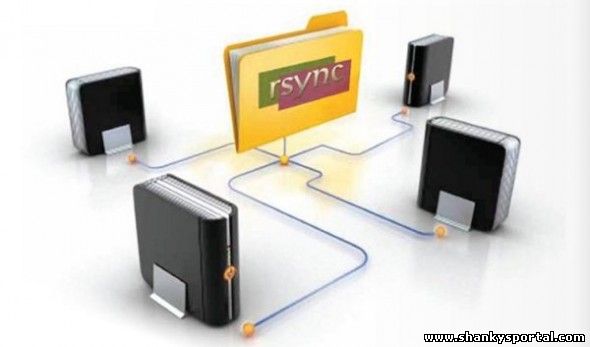 RSYNC : A command in linux to copy files remotely. Faster and more flexible than rcp
RSYNC : A command in linux to copy files remotely. Faster and more flexible than rcp 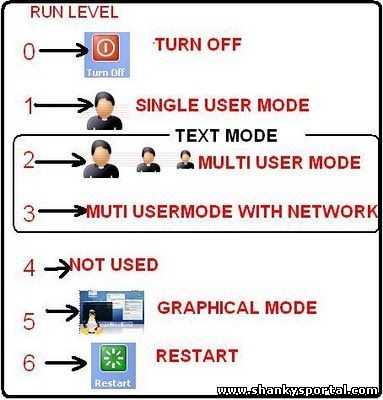 What is runlevel in Linux?
What is runlevel in Linux?