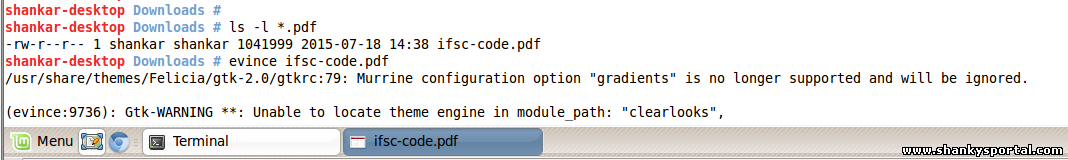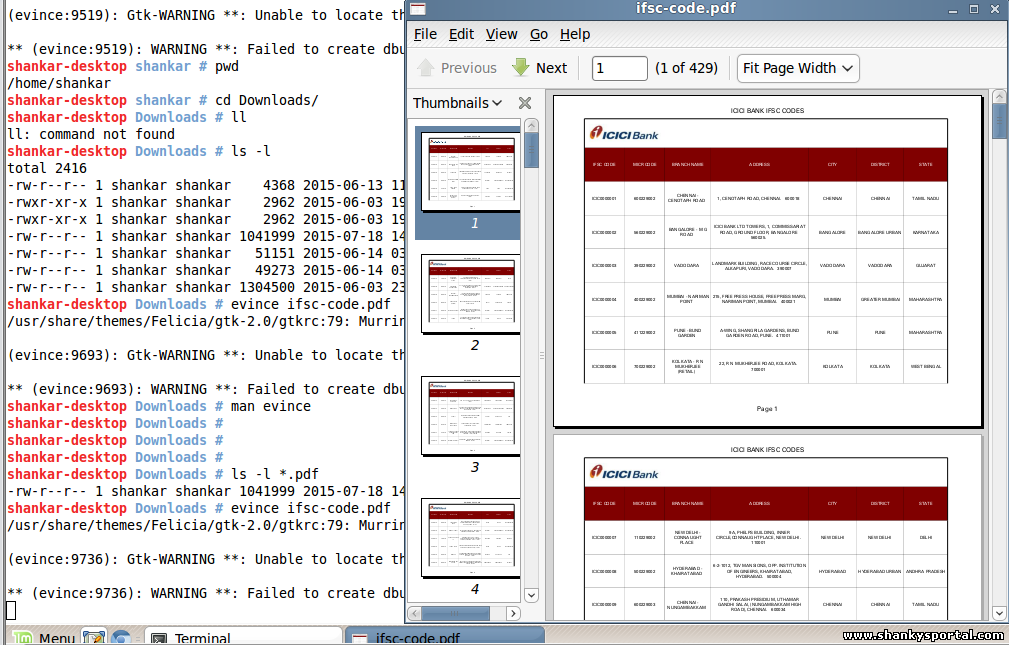11:11 AM How to open a PDF file or a Postscript file in Linux - Evince Document viewer? |
Hello Linux Lovers
In this article we shall learn how to view/open a PDF file (*.pdf) or a postscript file (*.ps) in Linux system using commands.
This is quite simple. You can user Evince document viewer. Evince is document viewer capable of displaying multiple and single page document formats like PDF and Postscript. Syntax: evince [--help] [--usage] [--page-level=<level>] [filenames] See below example
And the above command 'evince filename.pdf' will open the pdf file in evince document viewer as below.
So, this is it! the similar way you can open a PS file as well. But this command will work when X session is enabled otherwise it will give below error:
So make sure you set the display bu using export command.
Or else you can use DISPLAY option of evince command. This is quite useful when we dont have acrobat reader or we need to open a pdf file directly from the Linux terminal or Putty. |
|
|
Related blogs
You may also like to see:
| [2016-03-17] | [Open System-Linux] |
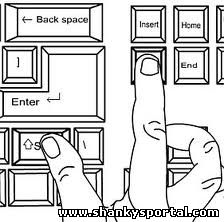 Some amazing command shortcuts in Linux Some amazing command shortcuts in Linux | |
| [2015-07-12] | [Open System-Linux] |
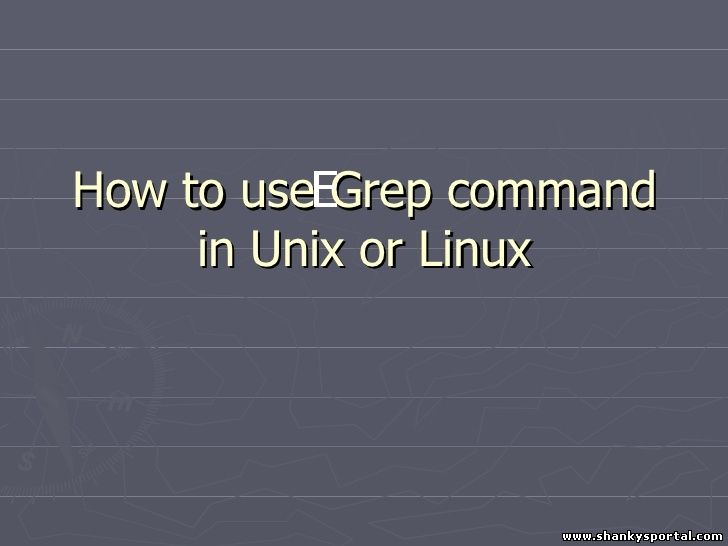 EGREP or extended grep in Linux to search patterns EGREP or extended grep in Linux to search patterns | |
| [2016-05-11] | [Open System-Linux] |
 An example to understand bash exit code $? in linux. An example to understand bash exit code $? in linux. | |
| [2014-03-12] | [Open System-Linux] |
 uptime command in Linux uptime command in Linux | |
| [2014-10-17] | [Open System-Linux] |
| | |
| Total comments: 0 | |